Uploading an image.
A quick walk through on how to upload an image. A few recommendations before we get started;
1. Remember to save your images as .png.
2. Remember to give your image a memorable title.
3. When posting your image on a forum, remember to place the [IMG][/IMG] tags around the images direct link.
Example;
1. Step one; www.imageshack.us.
Navigate to Imageshack.us.

2. Step two; Navigating to your image.
Once you're on Imageshack.us click 'Browse', then navigate to the folder your image is saved in. Once you have selected the image you wish to upload, simply click the 'Upload' button.
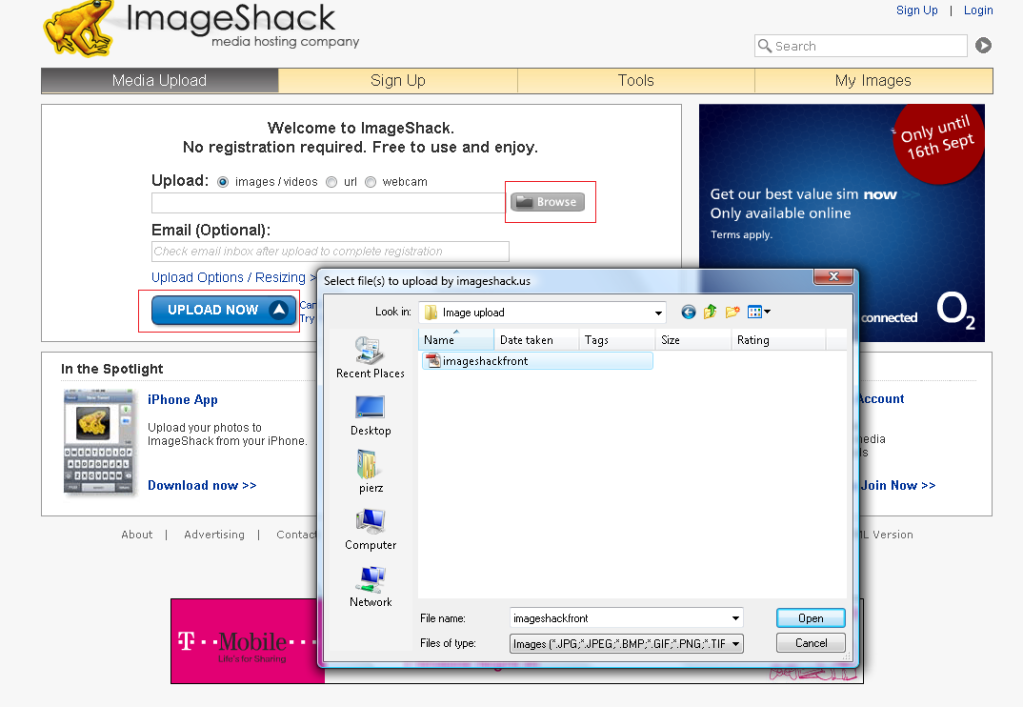
Step 3; Post upload.
After your image has been uploaded, you will have to highlight, and copy the 'Direct link'.
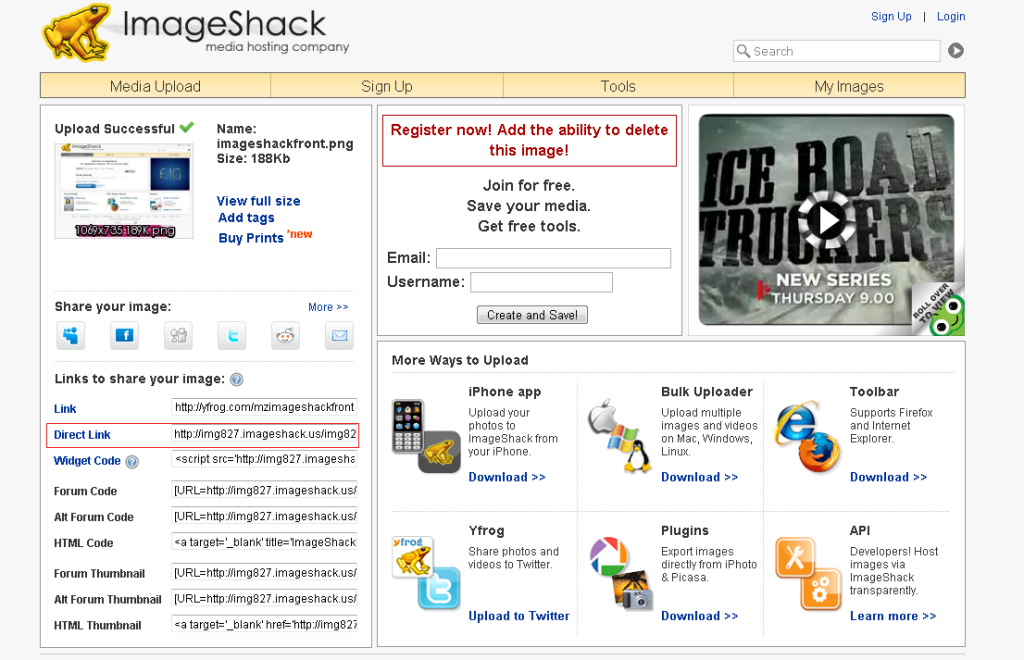
Step 4; Posting your image on the forums.
Once you've highlighted and copied your Direct Link you can paste it into the text field in a reply, then place the [IMG][/IMG] tags around the link.

A quick walk through on how to upload an image. A few recommendations before we get started;
1. Remember to save your images as .png.
2. Remember to give your image a memorable title.
3. When posting your image on a forum, remember to place the [IMG][/IMG] tags around the images direct link.
Example;
- Code:
http://img409.imageshack.us/i/imgtags.png/
- Code:
[img]http://img409.imageshack.us/i/imgtags.png/[/img]
1. Step one; www.imageshack.us.
Navigate to Imageshack.us.

2. Step two; Navigating to your image.
Once you're on Imageshack.us click 'Browse', then navigate to the folder your image is saved in. Once you have selected the image you wish to upload, simply click the 'Upload' button.
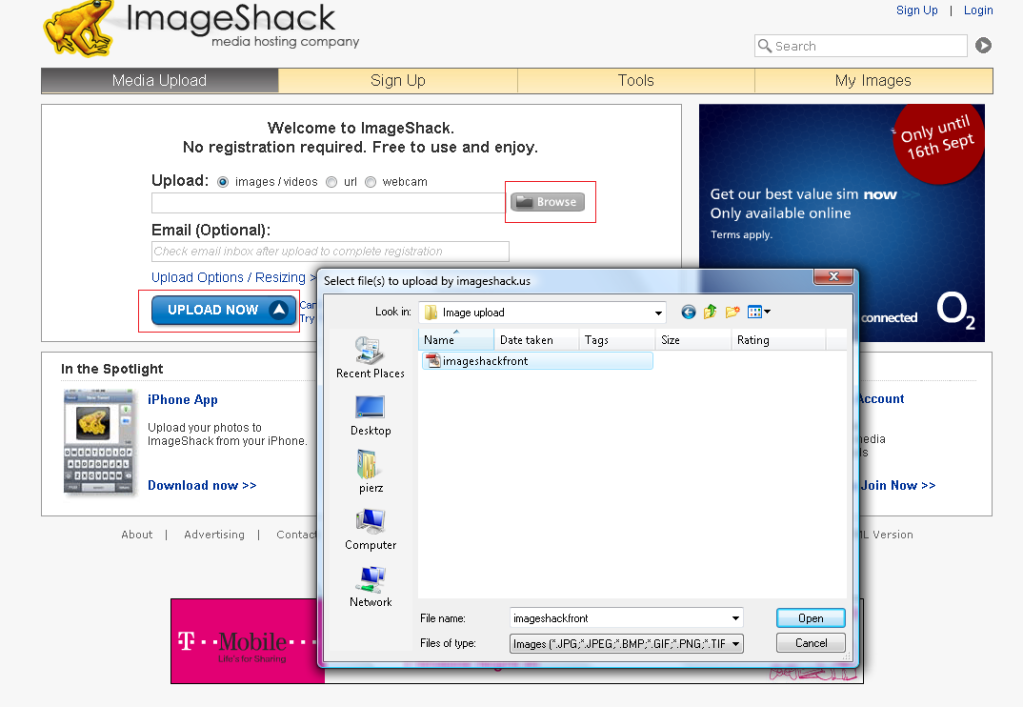
Step 3; Post upload.
After your image has been uploaded, you will have to highlight, and copy the 'Direct link'.
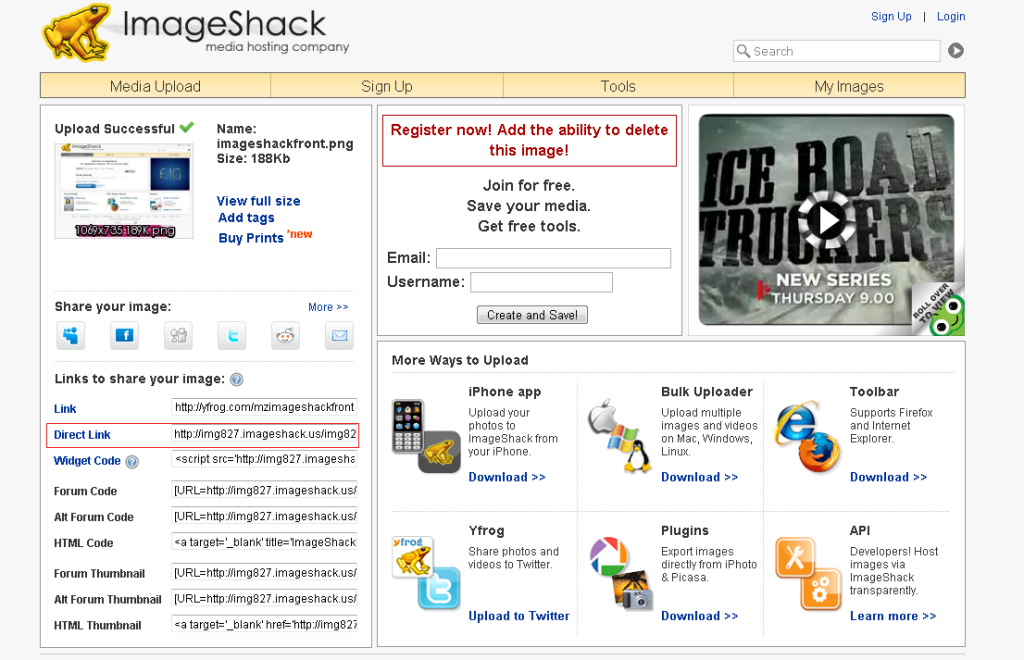
Step 4; Posting your image on the forums.
Once you've highlighted and copied your Direct Link you can paste it into the text field in a reply, then place the [IMG][/IMG] tags around the link.




